



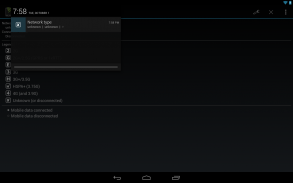
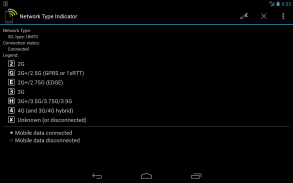







Network Type Indicator

Perihal Network Type Indicator
Network Type Indicator lets you put an icon in the status bar that will display the type of cellular connection your phone has at any given time, and whether mobile data is connected or not.
This app is most useful for devices that don't include this information in the status bar, or that hide it when roaming.
Notes:
- If the app fails to load on boot or crashes, try excluding it from battery optimizations.
- Due to the way Android works, a non-removable notification must be present along the status bar icon.
- Likewise the icon can not be placed in the right hand side of the status bar.
- In Lollipop and up, the notification will show in the lockscreen. I'm not aware of any way to avoid that.
- This app is expected to work in multi-SIM devices, but (for the time being) only for the primary card.
- Some devices (e.g. Xiaomi/MIUI devices) will display the app's icon instead of the connection type in the status bar. In those devices you'll only be able to see the network type information in the app's notification.
Permissions explained:
- (Lollipop and lower only) Phone / Device ID & call information: read phone status and identity - This is required to read the network type. This app doesn't use a phone's "identity" for any purpose, but these permissions always go together.
- Other: run at startup - This is required for the notification to load at boot (if you so choose)
You can read the FAQ for further details on features often requested.
Indikator Jenis Rangkaian membolehkan anda meletakkan ikon di bar status yang akan memaparkan jenis sambungan selular telefon anda pada bila-bila masa, dan sama ada data mudah alih bersambung atau tidak.
Aplikasi ini amat berguna untuk peranti yang tidak memasukkan maklumat ini dalam bar status, atau yang menyembunyikannya semasa merayau.
Nota:
- Jika aplikasi gagal dimuatkan semasa boot atau crash, cuba buang saja dari pengoptimuman bateri.
- Oleh kerana cara kerja Android, pemberitahuan tidak boleh alih mesti hadir di sepanjang ikon status bar.
- Begitu juga ikon tidak boleh diletakkan di sebelah kanan bar status.
- Dalam Lollipop dan sehingga, pemberitahuan akan dipaparkan di skrin kunci. Saya tidak tahu apa-apa cara untuk mengelakkannya.
- Aplikasi ini dijangka berfungsi dalam peranti pelbagai SIM, tetapi (pada masa ini) hanya untuk kad utama.
- Sesetengah peranti (contohnya peranti Xiaomi / MIUI) akan memaparkan ikon apl bukannya jenis sambungan dalam bar status. Dalam peranti tersebut, anda hanya dapat melihat maklumat jenis rangkaian dalam pemberitahuan aplikasi.
Kebenaran menjelaskan:
- (Lollipop dan lebih rendah sahaja) ID Telefon / ID peranti & maklumat panggilan: membaca status telefon dan identiti - Ini diperlukan untuk membaca jenis rangkaian. Aplikasi ini tidak menggunakan "identiti" telefon untuk apa-apa tujuan, tetapi kebenaran ini sentiasa bersatu.
- Lain: berjalan pada permulaan - Ini diperlukan untuk pemberitahuan untuk memuatkan pada boot (jika anda memilih begitu)
Anda boleh membaca FAQ untuk keterangan lanjut mengenai ciri yang sering diminta.


























